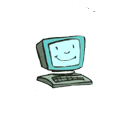
Saving Word and Excel Files in MS Office 2007
In an e-Update Newsletter to members, there was a tip on how to save to .doc instead of .docx formats by default. A similar procedure applies for Excel 2007 and Office 2010. To make it easier to follow, here is a short ![]() video:
video:
MS Office 2007 Navigation
One of our members has prepared a Quick Reference Tutorial for Microsoft Word 2007. For those grappling with the different navigation compared to Word 2003, this handy two-page guide can be viewed or downloaded here.
Editing Sound using Audacity 1.2 Software
We have discussed this procedure in the 'Vinyl to CD' sessions, and this ![]() video showing how to setup your turntable and your computer sound to work with Audacity may be of asistance:
video showing how to setup your turntable and your computer sound to work with Audacity may be of asistance:
There is a copy of the class Notes here.
Gmail in Outlook Express
In response to requests from members, instructions on how to integrate Gmail in an email client such as Outlook Express are covered this ![]() video tutotial:
video tutotial:
Passwords and Backups
There are two products we suggest are well worth considering and which are free for limited home use, namely Roboform and GoodSync.
If you want a free high encryption random password generator we suggest you have a look at the tool provided by vpnMentor.
Backing Up Documents and Settings
Three are three separate Tip sheets for backing up in XP, Vista or Nero:
The XP Tip sheet is here.
The Vista Tip sheet is here.
The Nero Tip sheet is here.The backup program is not installed by default in XP Home Edition, but can be installed from the installation CD - instructions here.
Windows 7 has more comprehensive backup options. Just type 'backup' in the search function and select 'Backup and Restore'.
Links to Additional Tip Sheets:
Backing up your Address Book (based on Outlook Express)